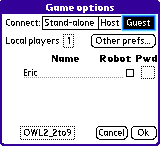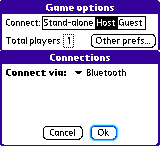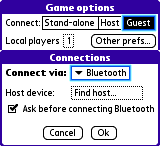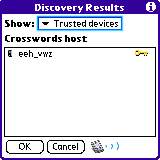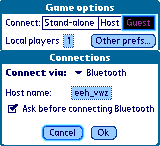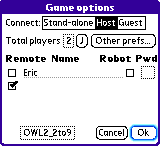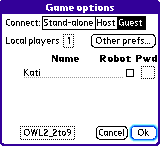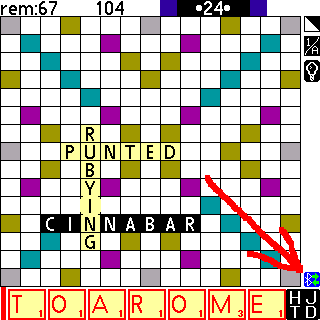Crosswords 4.3 adds Bluetooth, one-handed navigation
Crosswords 4.3 adds Bluetooth, one-handed navigation
|
|
This page is about the ongoing beta for Crosswords 4.3 for PalmOS, which adds support for games between devices using Bluetooth. Please read the known problems below before downloading (ARM or 68K) and installing the beta. Then please report lots of bugs. :-) ContentsRelease historyApril 12 2008: Beta 6 released (rev 2141).
This release adds drag-and-drop. Move tiles from the tray to the board, or vice-versa,
by dragging them.
Jan 7 2008: Beta 5 released (rev 2038). This release fixes a bug when switching roles on starting a new game (by checking whether it was still appropriate before honoring a fired timer) and adds a couple of error messages to help users understand how to start a new game. There's also a cosmetic change unrelated to Bluetooth. Dec 16 2007: Beta 4 released (rev 2014). Fixed a number of bugs, including a serious one introduced in beta 3 where all preference changes were ignored. The bigger change, though, is adding a preference whereby users can ask to confirm every connection attempt to a remote device (via Bluetooth.) This will allow them to ensure that there's an app running on Treo650 and so that they don't crash. The default value of this preference is True. Reporting of phonies had been broken for a while, but is no more. Dec 8 2007: Beta 3 released (rev 2003). Fixed crasher opening after exit with newgame dialog in front (also fixed in 4.2.2); fixed problem reconnecting after switching roles; don't show Bluetooth connect option on devices that don't support it; drop incoming IR messages if the current game is via Bluetooth. Dec 7 2007: Beta 2 released (rev 1995). Fixed a crasher in b1 that occurred when you switched from a connected BT game to a standalone game. Dec 6 2007: Beta 1 released (rev 1994). Two major changes were to work around bugs in the Treo650's BT library: register and look for SDP records uniquely identifying Crosswords running on the host device; and force user to confirm reconnects when remote device isn't running Crosswords. In addition, fixed a bug preventing reconnect timers from firing under certain circumstances. May 27 2007: Alpha 10 released (rev 1940). Two changes from 4.2: don't misdraw arrow when removing placed tile from flipped board; don't reveal opponent's tray when there are two or more human players on one device. Also, to mitigate crashing Treo650s I'm using a timer to attempt to connect from guest to host every eight seconds rather than as quickly as possible. April 28 2007: Alpha 9 released (rev 1930). One change fixing a crash: don't use the navigation APIs for Treos on Tungstens. April 19 2007: Alpha 8 released (rev 1924). Fix bugs (including crashers) particularly around transitions between single-device games and games using BT. Prevent PalmOS from asking user to turn BT on more than once. Other non-BT bugs. 17 March 2007: Alpha 7 released (rev 1881). ARM support added for Bluetooth library, so there is now a fully-functional ARM version. February 2007: Alpha 5 released (rev 1859). Uses icons instead of letters to indicate BT connection status, and greatly improves how quickly connections are re-established. But the change means that a5 cannot play against earlier versions: all devices in a game must be running a5 or better. 20 November 2006: Alpha 3 released for PalmOS. It makes some improvements in reconnecting when one Bluetooth device quits and restarts Crosswords in the middle of a game. But this release is mostly about using the five-way instead of the stylus on the main board. It's now possible to play an entire game without touching the screen. Also fixed a couple of bugs, including that the robot was playing phonies. Please note: Alpha 3 cannot read games saved by alpha 2. Please delete alpha 2 before installing this version. 29 October 2006: Alpha 2 released for PalmOS. No major changes to Bluetooth play. Instead I added support for five-way (one-handed) navigation within dialogs. It was annoying having to grab the stylus to switch roles. I also added a new preference checkbox that lets you hide the values of tiles in the tray -- since some people find them distracting. 14 October 2006: Alpha 1 released for PalmOS. Crosswords on PalmOS can play against Crosswords on another PalmOS device or on a desktop running Linux, demonstrating that cross-platform Bluetooth play works. Known problems
Please contact me to be notified of future releases, or sign up to be notified on sourceforge. Getting started using BluetoothHere's how to connect two devices for your first game over Bluetooth. If you've played between devices using beaming the later steps will be familiar.
Connection status
Hints and workarounds
|